Are you finding it hard to keep your team productive and in sync while working remotely? Remote worker management software could be the answer you’ve been looking for. These tools have changed how businesses manage their teams online. But with so many options, finding the right one for your company can be tough.
Remote work is now the standard, not the exception. Virtual workforce management platforms offer features to boost productivity and improve communication. They also give insights into how well your team is performing. From cloud-based tools to advanced analytics, these solutions are changing how we work online.
ActivTrak is a top example of what these tools can do. It gives managers deep insights to make better decisions for teams working remotely or in the office. It lets users track team productivity, compare remote and office work, and spot areas that need improvement1.
But ActivTrak isn’t the only choice out there. The market is full of options, each with its own special features. Slack, for example, is a favorite for making communication easy among team members2. Platforms like Asana, Trello, and Monday help keep teams organized and on track2.
As we dive deeper into remote worker management software, we’ll look at key features, top platforms, and how to use them well. Whether you’re a small startup or a big company, knowing about these tools is key to success in remote work.
Key Takeaways
- Remote worker management software is essential for overseeing virtual teams
- These tools offer features like productivity tracking and team communication
- ActivTrak provides comprehensive insights for data-driven decision making
- Slack is a popular choice for team communication in hybrid work environments
- Project management platforms like Asana and Trello help organize distributed teams
- Choosing the right software depends on your specific business needs
Understanding Remote Workforce Management Essentials
Remote work is now a big part of the global job scene. By 2023, 48% of knowledge workers worldwide will work fully remotely or in a mix of remote and office settings3. In the US, this number jumps to 71% of the workforce3. This shows we need good tools to manage remote teams.
Cloud-Based Infrastructure Requirements
Cloud-based systems are key for remote teams to work together. They make it easy for people to collaborate, communicate, and share files. Using digital tools helps keep remote workers engaged and productive3.
Security and Compliance Considerations
Keeping data safe is a top priority for remote work. Tools like data encryption and two-factor authentication are essential. With more people working from home, monitoring their work is also important4.
Software like EmpMonitor can take screenshots of what employees are doing. This helps with security and tracking how productive they are4.
Integration Capabilities
Being able to connect with other apps is crucial. It makes work easier and reduces the need for manual entry. Since 66% of workers might look for a new job without remote work options, good software is key3.
Software should help with tasks, track productivity, and monitor time. This makes managing a remote team easier4.
| Feature | Benefit |
|---|---|
| Task Management | Improved productivity and organization |
| Time Tracking | Better resource allocation and billing accuracy |
| Productivity Analysis | Insights for performance improvement |
| Screen Activity Recording | Enhanced security and accountability |
Choosing the right software for remote teams is vital. Companies should pick tools that fit their goals. This ensures better productivity, control over remote workers, and good attendance management4.
Remote Worker Management Software Features and Benefits
Remote employee tracking software is key for companies with distributed teams. It has features to boost productivity, improve communication, and analyze performance.
Productivity Tracking Tools
Today’s remote worker management tools track productivity well. Managers can see how tasks are done, time on projects, and overall work efficiency. EmpMonitor is a top choice for managing productivity, helping teams meet deadlines5.
![]()
Team Communication Solutions
Good communication is vital for remote teams. Slack and Microsoft Teams are must-haves for real-time chats and teamwork. They make sure everyone gets the info they need56.
Performance Analytics
Analytics tools for virtual teams offer insights into work habits and trends. Managers can spot when teams do their best, balance workloads, and prevent burnout. Hubstaff and Officevibe give detailed analytics for smarter remote work decisions6.
| Feature | Benefit | Example Tools |
|---|---|---|
| Productivity Tracking | Increased efficiency and task completion | EmpMonitor, Hubstaff |
| Team Communication | Improved collaboration and information sharing | Slack, Microsoft Teams |
| Performance Analytics | Data-driven decision making and resource allocation | Officevibe, JotForm |
Using these tools, companies can manage their remote teams well. This leads to less absenteeism, happier employees, and keeping top talent5.
Top Project Management Platforms for Distributed Teams
Project management platforms are key for distributed teams. They help keep information in one place, encourage teamwork, and make work more efficient7.
Top solutions offer tools for managing tasks, working together, and planning7. Smartsheet is known for its smart workflows and automation. Wrike is great for different team types8. Monday.com is top for custom workflows and fits various industries well8.
For remote teams, Trello, Asana, and Jira are top choices. They work well with tools like RescueTime and Slack9.
These platforms offer many benefits:
- They manage information in one place.
- They help teams work better together.
- They track workloads and resources.
- They spot and fix risks.
- They use dashboards to check performance.
When picking a tool, think about how it scales, integrates, and keeps data safe7. The right tool can really help teams work better and feel more connected.
| Platform | Key Features | Best For |
|---|---|---|
| Smartsheet | Intelligent workflows, resource management | Large teams, complex projects |
| Wrike | Gantt charts, time tracking, automation | Versatile team types |
| Monday.com | Customizable workflows, collaboration tools | Industry-specific projects |
Team Communication and Collaboration Tools
Remote team collaboration tools are key for today’s workplaces. With the rise of virtual platforms, companies are finding new ways to connect their teams.
Real-Time Messaging Solutions
Platforms like Slack have changed how we talk at work. They offer organized chats, project channels, and work with other apps. Slack makes teamwork better with screen sharing, polls, and app integrations10.
Video Conferencing Platforms
Video calls are now a must for remote teams. Zoom is a top pick, with big meeting features like screen sharing and recording. It has a free version for 40-minute calls with 100 people, and a big plan for 30-hour meetings with 100011.

Document Sharing Capabilities
Cloud-based tools for sharing documents are essential for teamwork. Dropbox offers storage from 2 GB to 3,000 GB, with tools for work and sharing11. These tools make storing, accessing, and working on files easy, no matter where you are.
Using these platforms shows how work is changing. A PwC survey found over half of workers want to work from home at least three days a week11. This shows how important good remote tools are for today’s work.
Employee Monitoring and Productivity Analytics
Remote employee tracking software has seen a big jump, up by 50% since 202012. This shows how much companies need tools to keep an eye on remote workers today.
Top platforms offer many ways to track and understand how remote workers do their jobs. ActivTrak, for example, gives detailed reports on productivity and how apps are used. It also helps manage workloads without invading privacy12. Plus, it has a virtual coach that gives tips to improve work efficiency and balance.
![]()
Many top solutions meet different company needs. Teramind and Veriato Cerebral get high marks for their performance and threat detection13. ActivTrak, Controlio, Hubstaff, InterGuard, StaffCop Enterprise, and VeriClock all get high praise for their tracking and time management features13.
These tools give deep insights into how people work, what tools they use, and where they might be wasting time. By using these tools, companies can better manage remote work, solve problems, and make smart choices about resources.
Time Tracking and Attendance Management Solutions
Remote worker management software has changed how businesses track time and manage attendance for teams working from anywhere. These solutions offer powerful tools to make operations smoother and increase productivity.
Automated Time Tracking Features
Today’s time tracking tools have automated systems that easily record work hours. Software like this helps teams finish tasks 25% faster, making work more efficient14. It also includes features like idle detection and automatic screenshots, giving managers a clear view of how productive employees are15.
Attendance Recording Systems
Advanced attendance systems use GPS and geofencing to check where employees are. Buddy Punch, with a 4.8 out of 5 stars on Capterra, uses facial recognition and photo-on-punch for accurate records15. These features make sure remote teams are transparent and accountable14.
Scheduling Tools
Good scheduling is key for remote work success. Buddy Punch has a drag-and-drop schedule builder, making it easy to manage shifts for teams spread out15. These tools help use resources better and improve how well teams can handle work14.
![]()
| Feature | Insightful | Buddy Punch |
|---|---|---|
| Productivity Boost | 25% faster work completion | Top-rated for remote workers |
| Pricing | Not specified | $3.99/user/month + $19 base fee |
| Key Features | Real-time productivity stats | GPS tracking, Facial recognition |
| Industry Focus | Global workforce management | Construction, field services, healthcare |
These time tracking and attendance management solutions have everything needed for remote worker management. They give valuable insights, improve accountability, and make administrative tasks easier. They are crucial for successful decentralization of the workforce.
Virtual Team Performance Management Tools
Remote work has seen a huge jump, up by 91% from last year16. This change means we need better tools to manage virtual teams. These tools help leaders see how well their teams are doing and find ways to improve.
Platforms for remote work include features like tracking goals and giving feedback. They help find out who’s doing great and share tips. Leaders can then give specific advice to help the team do better.
Analytics for virtual teams are key in remote work. They let managers keep an eye on progress and make sure everyone is on the same page16. This way, teams can work well together, no matter where they are.
Remote work also saves money for companies and helps employees save on travel17. It also lets companies hire the best people from all over the world. This makes teams more efficient and productive17.
| Benefit | Impact |
|---|---|
| Cost Reduction | Lower operational expenses |
| Work-Life Balance | Flexible working hours |
| Talent Access | Global recruitment opportunities |
| Productivity | Improved efficiency and output |
Picking the right software for managing virtual teams is crucial. Look at how easy it is to use, what platforms it supports, and how well it integrates16. Some top choices include Omni, BambooHR, Gusto, and Rippling17.
As more people work remotely, it’s important to invest in good tools for managing teams. These tools help teams work better and keep employees happy in the digital world.
Document Management and File Sharing Platforms
Remote team collaboration tools are key for teams working from different places. They help manage and share files. These apps make work easier and more efficient for teams working remotely.
Cloud Storage Solutions
Cloud storage solutions give teams a safe place to store files. DocuWare works with over 500 apps, including Sage and QuickBooks18. This makes it easy for teams to manage documents across different tasks.
Version Control Systems
Version control systems keep documents safe and up-to-date. SmartVault stores over 500 million documents for 3 million users19. These systems help teams work together smoothly by tracking changes and keeping versions.
Collaborative Editing Tools
Collaborative editing tools let teams work on documents together in real time. They have made teams much more productive. One user saw a 90% boost in efficiency during tax season, and another saved 25% overall19. These tools help teams work together without any issues.
| Feature | DocuWare | SmartVault |
|---|---|---|
| Integration Capabilities | 500+ applications | QuickBooks integration |
| User Base | Not specified | 3+ million users |
| Documents Stored | Not specified | 500+ million |
| Reported Efficiency Boost | Not specified | Up to 90% |
These platforms offer everything teams need to work remotely. They combine cloud storage, version control, and editing tools. With these tools, teams can work better, faster, and more securely.
Remote Work Security and Compliance Tools
Remote work is growing, and companies must protect data and follow rules. Tools for managing remote workers are key to keeping work areas safe.
In the U.S., 12.7% of full-time workers are remote, and 63% see it as crucial. It’s vital to keep their work safe and secure.
Tools for remote work include data encryption and access controls. They also watch for risky apps and alert for security issues. This keeps work in line with company rules and laws.
- Face verification and authentication
- Continuous user verification
- Real-time compliance enforcement
- Multi-Factor Authentication (MFA)
- Clean Desk Policy enforcement
RemoteDesk is a top software for managing remote workers. It checks for compliance every month and supports BYOD20. It also makes sure vendors meet security standards through face-ID checks20.
Studies show remote workers are 7% more productive when watched. 60% of companies with remote staff use monitoring tools21. These tools give a clear view of what remote workers are doing, keeping them in line with laws and rules.
“Remote work security and compliance tools empower work-from-anywhere compliance and ensure easy and secure business continuity processes.”
Using the right tools for remote work security and compliance helps manage risks. It’s supported by experts like CISOs and CTOs20.
Employee Engagement and Well-being Platforms
Remote work has changed the way we work, making virtual tools essential. These platforms help teams stay productive and connected. A Boston Consulting Group survey found that 75% of people stayed or got more productive working from home22.
Virtual Team Building Features
Tools for remote teams include fun ways to connect, like virtual coffee breaks. With millennials preferring remote work at 44%, these tools are key22.
Wellness Tracking Tools
Keeping employees well is a big deal for companies that work remotely. Tools track stress and promote healthy habits. Companies with happy employees do 147% better in earnings22.
Remote Work-Life Balance Solutions
It’s hard to balance work and life when you work from home. Platforms offer tools to manage time well. 82% of leaders plan to keep remote work options after the pandemic22.
Using email, video calls, and instant messaging helps teams stay in touch. This keeps work and life balanced23.
FAQ
- What are the key features of remote worker management software?
Remote worker management software has many key features. It includes tools for tracking productivity and team communication. It also has analytics for performance, project management, and time tracking. You can share documents and ensure security and compliance.
These features help managers oversee teams from afar. They track productivity, help teams work together, and make informed decisions.
- Why is cloud-based infrastructure important for remote work software?
Cloud-based infrastructure is key for remote work software. It lets teams work together on projects, communicate, and share data easily. This flexibility and accessibility help teams work well from anywhere with internet.
- How do productivity tracking tools in remote worker management software work?
Productivity tracking tools measure how well individuals and teams work. They look at activities, tool usage, and work patterns. This gives insights into daily progress and potential burnout.
These tools help managers balance workloads and make informed decisions. They identify inefficiencies and allocate resources wisely.
- What are some popular project management platforms for distributed teams?
Asana, Trello, and Monday are popular for distributed teams. They organize and manage work remotely. Teams can visualize projects as boards, lists, timelines, or calendars.
These tools help break work into tasks, set milestones, and assign responsibilities. They keep remote teams on the same page.
- How do team communication tools support remote work?
Team communication tools support remote work by organizing chat and project discussions. They integrate with other productivity apps. For example, Slack offers real-time messaging.
Video conferencing tools like Zoom support large meetings. They have features like screen sharing and recording. These tools ensure teams communicate and collaborate smoothly.
- What security features should remote worker management software include?
Remote worker management software needs strong security features. It should have data encryption, two-factor authentication, and user role management. It should also have secure access controls and compliance monitoring.
These features protect data, follow regulations, and ensure remote work practices are secure. They identify risky apps and websites.
- How can remote worker management software help with employee engagement and well-being?
Remote worker management software supports employee engagement and well-being. It offers virtual team building activities and wellness tracking tools. It also helps with work-life balance.
These platforms facilitate social interactions, monitor well-being, and provide resources for managing work-life balance. They help maintain company culture and prevent isolation and burnout.
- What are the benefits of using time tracking and attendance management solutions for remote workers?
Time tracking and attendance management solutions offer many benefits. They automate tracking and attendance recording. They also have scheduling tools.
These solutions help managers see work durations and trends. They optimize schedules for productivity and visualize work patterns. They provide insights for making informed decisions about remote work policies.
- How do document management and file sharing platforms facilitate remote work?
Document management and file sharing platforms like Google Drive and Dropbox support remote work. They offer cloud storage, version control, and collaborative editing tools.
These platforms store files safely in the cloud. Teams can access them from any device and collaborate in real-time. They ensure seamless teamwork, no matter where team members are.
- What should organizations consider when choosing remote worker management software?
Organizations should consider several factors when choosing remote worker management software. Look for cloud-based infrastructure, strong security, and integration capabilities. The software should be easy to use and offer value for your team’s needs.
Choose a solution that balances productivity tracking, team communication, performance analytics, and project management. This will help you effectively manage your distributed workforce.